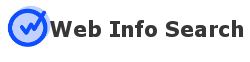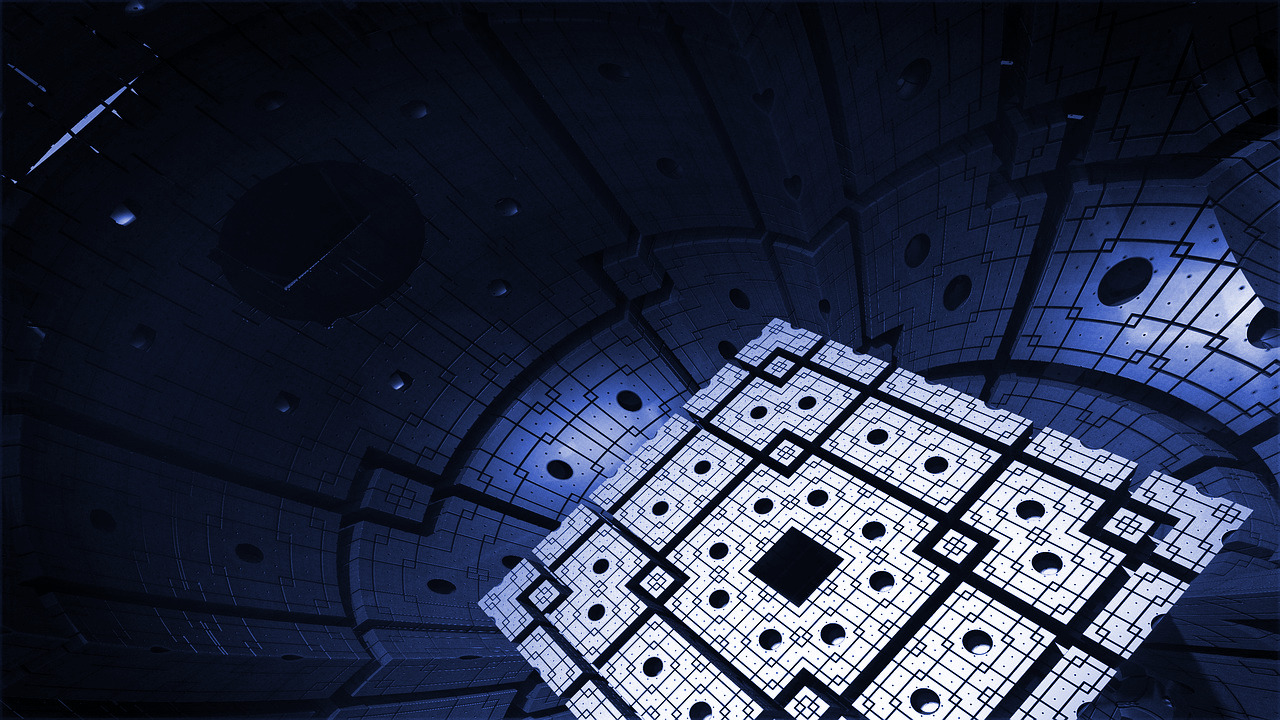Top Drawing Apps and Programs for the Manga Artist
Recently, more and more people of different ages are enjoying manga comics on the web such as those you can read (and watch) from Kakalot Manga. Manga artists make it pretty much easy to create new ideas and drawings, thanks to technology. With graphic tablets, drawing apps, and drawing programs for mobile devices, artists and creatives can quickly and easily make changes and revisions to create their best work.
Before you buy one of these wonderful little drawing apps, you should see which one suits your creative process best. You will be surprised by some of the programs and their features. The world of digital art is really promising today.
Read also: The Importance of Digital Image Watermarking
Top Drawing Apps and Drawing Programs for Aspiring Manga Artists
Here are some of the easiest apps for beginners who want to get into the digital world. These drawing apps are quick to learn and easy to use. They have great sources and a large community for support.
1. Procreate
At first glance, this drawing app can seem a bit intimidating to someone who has never used a design app before. While it can be helpful to just try out all the tools and buttons, to really master this app and be able to use all of its features, you should check out the Procreate community page. There are many accomplished artists and tutorials there to help digital artists, no matter how good they are at it. Be sure to check out the animation feature – it really helps bring your work to life.
Advantages:
- One time purchase
- Lots of helpful tutorials
- Lots of brushes already installed
- Simple animation tools and export function
Disadvantage:
- Cannot “finalize” a drawing for professional use without line cleaning or vectorizing in Illustrator
- The brushes simulate painting brush strokes but do not flow like a vectorized brush
- Not vectorized (Doesn’t scale well, so you have to be careful how big your canvas is, otherwise everything will be pixelated.)
2. Adobe Photoshop Sketch
This is a proven drawing app. Photoshop Sketch has a pleasant user interface that is clean and uncluttered like all Adobe products. The selection of brushes on the left and the minimalistic design tools on the right leaves plenty of room for a digital canvas to draw on. Designed for artists who want to add a digital component to their work, this drawing app focuses on clean, simple tools that allow the artist to do what they do best – create!
Advantages:
- Easily connects to Illustrator or Photoshop as it is part of the Adobe family
- From an experienced company (Adobe); thus more sources and support compared to other drawing apps
- Integrates seamlessly with Adobe Stock
Disadvantage:
- The steep learning curve for those who have never used design software before
- No other features (like animation) are available; another app must be used for this
- Limited storage, but additional storage can be purchased
3. Adobe Illustrator Draw
This drawing app is for graphic designers who already use Adobe programs. It’s incredibly easy to transfer iPad work created in Adobe Illustrator Draw to an Illustrator file using CC Libraries.
The app features a beautiful layout and a simplistic approach to Adobe Photoshop Sketch, although the learning curve can be quite challenging for those unfamiliar with design programs. The benefit: The app has a solid tutorial platform and a dedicated community.
Advantages:
- Easily connects to Illustrator or Photoshop as it is part of the Adobe family
- Generates vector graphics with customizable brushes; easily integrates with
- Adobe Capture
- Clean and simple layout for beginners
Disadvantage:
- Some reviewers say it crashes quickly
- Limited storage, but additional storage can be purchased
4. Adobe Fresco
This drawing app is a little bit different and has brushes that run across the screen, wonderful vector graphics, and transition effects that look three-dimensional. Adobe Fresco can easily be transferred to Photoshop to continue working there with even better tools. The streamlined approach of Fresco allows designers and illustrators to realize their ideas without being distracted by other tools.
Advantages:
- Brushes that blend and bleed like real brushes
- Can be used in combination with Adobe Photoshop on the iPad
- Part of the Adobe family
Disadvantage:
- Text cannot be added
- The free version only offers 2GB storage
5. Inspire Pro
Inspire Pro is a good introduction to digital drawing. The simple layout is easy to use, but still offers many good tools. Fast render times make this app one of the best drawing apps on the app store. The focus is on drawing and painting. This is a tool for the basics of digital drawing. The app is not as comprehensive as other drawing programs.
Advantages:
- Lots of blending options with high-quality brushes allowing for high definition brush strokes
- Easy to learn
Disadvantage:
- Still fairly new – expect a few bugs
- Everything is on one level
- The current version is missing a few tools; it will probably need a few more releases before it’s more user-friendly